PARCHMENT-ELECTRONIC TRANSCRIPTS
- Go to www.parchment.com
- Click on SIGN IN in the upper right corner, then SIGN UP
- Click on HIGH SCHOOL TRANSCRIPT
- Complete PARCHMENT ACCOUNT INFORMATION
- Click SAVE AND CONTINUE
- Complete YOUR INFORMATION
- Check on AGREE TO TERMS… and PARENT PERMISSION
- Complete CONTACT INFORMATION
- Under OPT-IN PREFERENCES, check YES or NO and PARCHMENT NEWSLETTER YES or NO
- Click SUBMIT
- Parchment will send a message to the email account listed. Go to your EMAIL and Click the link provided
- Under PARCHMENT DASHBOARD, go to ADD YOUR HIGH SCHOOL
- Type FLOYD CENTRAL FLOYDS KNOBS IN & Click SEARCH
- Click on FLOYD CENTRAL
- Click SAVE AND CONTINUE
- Under ENROLLMENT INFORMATION, click on CURRENTLY ENROLLED
- DATE STARTED
- Under FERPA PRIVACY, click on I WAIVE RIGHTS…
- Click SAVE and CONTINUE
- Under TRANSCRIPT AUTHORIZATION FORM, sign your name at the X(move mouse to sign)
- Click I CERTIFY…
- Type your NAME (Parent/Guardian if under 18)
- Click SAVE and CONTINUE
You have successfully completed an account to send transcripts to any college or university!!